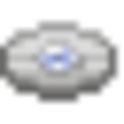Search Results
89 results found with an empty search
- Aria Math (Epic Soundtrack Edition)
Andreas Zoeller < Back /function give:wave4/aria_math_epic_soundtrack Aria Math (Epic Soundtrack Edition) Andreas Zoeller Wave 4 Reward Disc Comparator Strength = 15 The Disc can't be crafted, it is rewarded after completing the 'Monsters Hunted' Advancement
- Wet Hands Acapella
Smooth-McGroove < Back /function give:wave1/wethands_acapella Wet Hands Acapella Smooth-McGroove Wave 1 Fishing Disc Comparator Strength = 9 The Disc can't be crafted, it can be found while fishing.
- Beach Escape
Soothing Minecraft < Back /function give:wave1/soothing_beach Beach Escape Soothing Minecraft Wave 1 Adventure Disc Comparator Strength = 6 The Disc can't be crafted, must be found in a Jungle Temple
- bitch lasagna*
PewDiePie < Back /function give:wave3/bitch_lasagna bitch lasagna* PewDiePie *Contains swear words! It may not be suitable for all ages. Wave 3 Craftable Disc Comparator Strength = 11 Hidden / Secret Advancement All Discs can be used in the Crafting Recipe*
- Sweden Acapella
Smooth-McGroove < Back /function give:wave1/sweden_acapella Sweden Acapella Smooth-McGroove Wave 1 Adventure Disc Comparator Strength = 9 The Disc can't be crafted, must be found in a Plains Village
- SMASHING IT!
Endigo (DanTDM Remix) < Back /function give:wave3/dan_smashing_it SMASHING IT! Endigo (DanTDM Remix) Wave 3 Craftable Disc Comparator Strength = 5 Only Disc 11 can be used in the Crafting Recipe
- In The Final
< Back /function give:wave3/mario_in_the_final In The Final Wave 3 Craftable Disc Comparator Strength = 4 Requested by undzyo From Mario & Luigi: Bowser's Inside Story All Discs can be used in the Crafting Recipe
- Only Note Blocks
Levi Niha < Back /function give:wave1/mcnoteblock Only Note Blocks Levi Niha Wave 1 Craftable Disc Comparator Strength = 8 All Discs can be used in the Crafting Recipe
- Pigman
Dan Bull < Back /function give:wave4/mcrap_pigman Pigman Dan Bull Wave 4 Mob Drop Disc Comparator Strength = 13 Requested by AvaMadxLove The Disc can't be crafted, it is dropped sometimes by killing a Zombified Piglin
- The Red one has been chosen
Ertyez < Back /function give:wave2/dan_intro The Red one has been chosen Ertyez Wave 2 Craftable Disc Comparator Strength = 4 Hidden / Secret Advancement All Discs can be used in the Crafting Recipe
- Quiet Please!*
Dan Bull < Back /function give:wave4/mcrap_quiet_please Quiet Please!* Dan Bull *May not be suitable for all ages. Wave 4 Mob Drop Disc Comparator Strength = 15 Requested by AvaMadxLove The Disc can't be crafted, it is dropped every time by killing a Warden
- Chronos
Danimal Cannon & Zef < Back /function give:wave1/jsab_chronos Chronos Danimal Cannon & Zef Wave 1 (JSaB) Craftable Disc Comparator Strength = 9 All Discs can be used in the Crafting Recipe